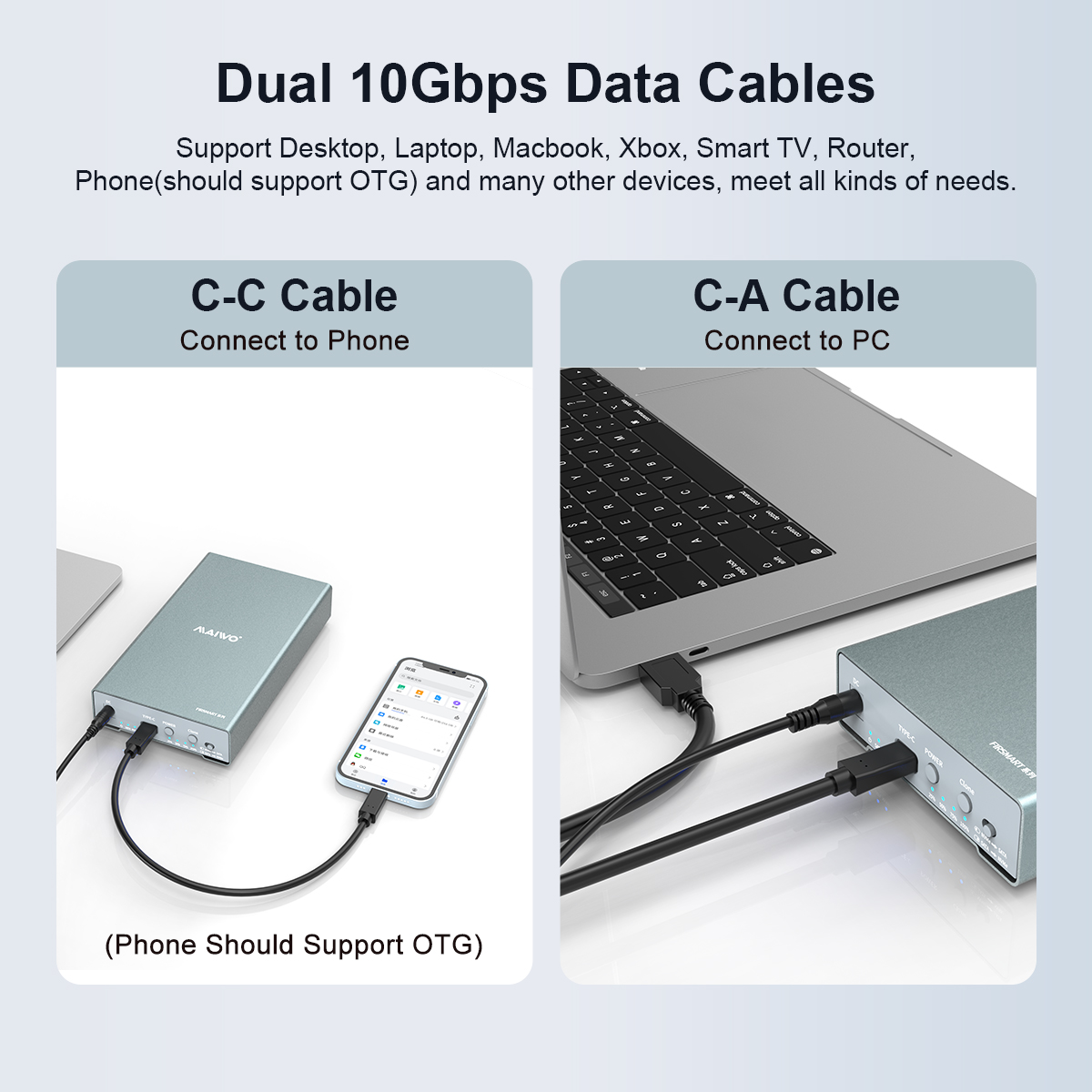A docking station serves as a convenient hub for connecting peripherals and accessories to your laptop or desktop computer. However, encountering issues with your docking station can be frustrating, disrupting workflow and productivity. In this troubleshooting guide, we'll explore common reasons why a docking station may not be working and provide practical solutions to resolve these issues.

Power Supply Issues:
- Check that the docking station is receiving power from the outlet and that the power adapter is securely connected.
- Test the power adapter with another device to ensure it is functioning correctly.
- If the power adapter or docking station shows signs of damage, such as frayed cables or burnt components, replace them immediately.
Connection Problems:
- Ensure that all cables connecting the docking station to your computer and peripherals are securely plugged in.
- Inspect the ports on both the docking station and your computer for any signs of damage or debris that may obstruct the connection.
- Try using different cables or ports to rule out faulty connections.
Compatibility Issues:
- Verify that your computer is compatible with the docking station model. Some docking stations may only be compatible with specific laptop models or operating systems.
- Check for any driver updates or firmware upgrades for both the docking station and your computer. Installing the latest updates may resolve compatibility issues.
Driver and Software Problems:
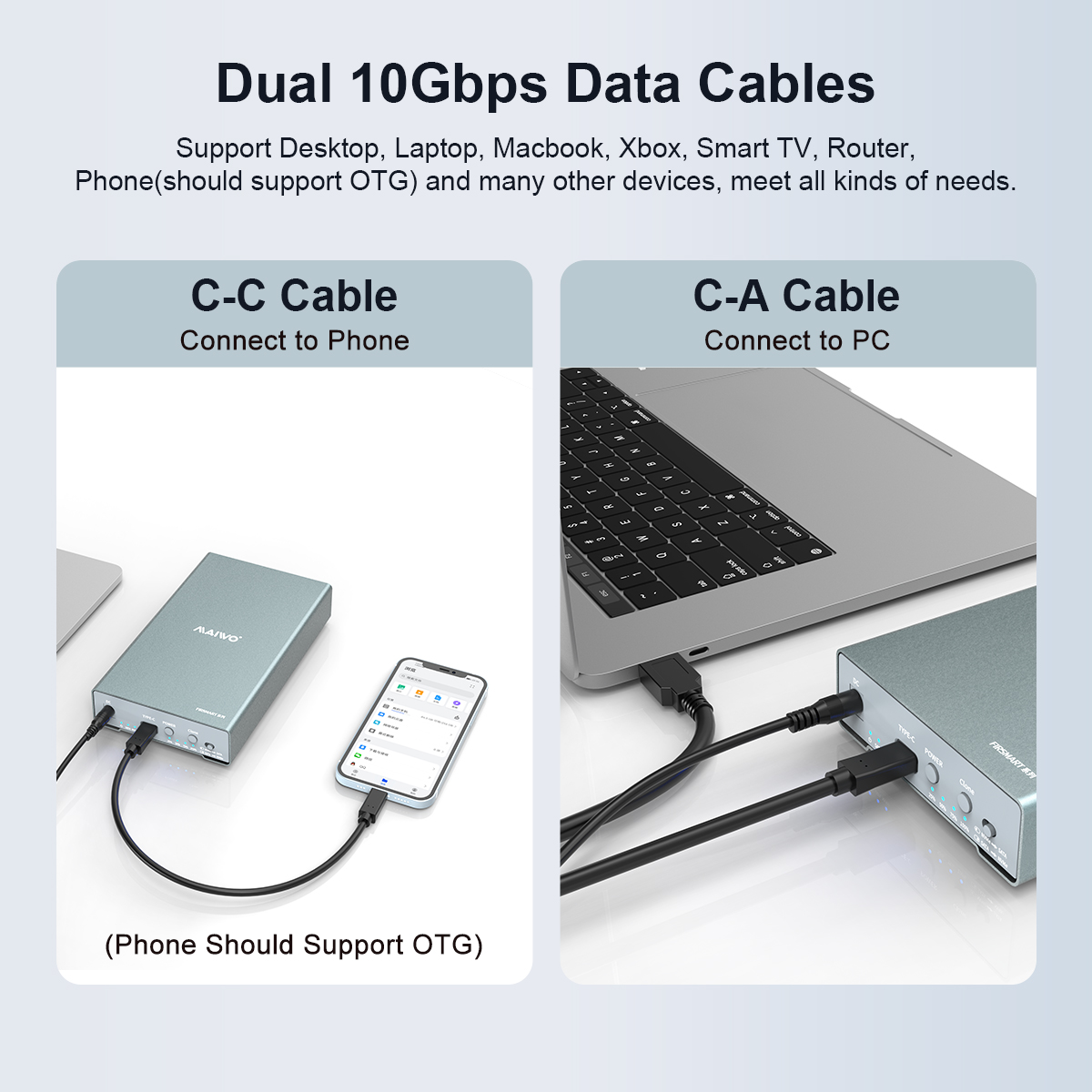
Overheating:
- If the docking station becomes excessively hot during use, it may be overheating.
- Ensure that the docking station is placed on a flat, well-ventilated surface to allow for adequate airflow.
- Avoid using the docking station in direct sunlight or near heat sources, as this can exacerbate overheating issues.
Hardware Malfunction:
- If none of the above solutions resolve the issue, there may be a hardware malfunction within the docking station.
- Contact the manufacturer's customer support or service center for further assistance. They may be able to provide troubleshooting guidance or offer a repair or replacement option.
Conclusion:Encountering problems with your docking station can be frustrating, but with systematic troubleshooting, many issues can be resolved quickly and easily. By checking power supply, connections, compatibility, drivers, overheating, and hardware, you can identify and address the root cause of the problem. If all else fails, reaching out to the manufacturer's support team can provide additional assistance in resolving the issue and getting your docking station back up and running smoothly.