Hard disk enclosures provide an efficient way to expand storage, enhance data portability, and enable easy data backups. However, like any hardware, they can face failures that disrupt access to important data. This guide explains common causes of hard disk enclosure failure, how to diagnose issues, and solutions to quickly restore functionality.

1. Understanding Hard Disk Enclosure Failures
Hard disk enclosures serve as protective casings that house and connect external hard drives to computers. Failures can arise from various components inside the enclosure, from faulty cables to power issues. Here are the primary causes:
Connection Failure: Poor cable quality or damaged ports can prevent the enclosure from establishing a stable connection with a computer, often resulting in data loss or limited access.
Power Issues: Insufficient power from the power adapter or the USB port may lead to power-related failures, causing the drive to malfunction.
Faulty Enclosure Circuit Board: The circuit board within the enclosure is responsible for transferring data between the hard drive and the computer. Damage here can cause data transfer issues, overheating, and drive inaccessibility.
Hard Drive Failure: Sometimes, the hard drive itself is at fault, especially if it has suffered physical damage or corruption over time.

2. Quick Diagnosis Steps
Diagnosing a hard disk enclosure failure involves methodical checks to isolate the issue. Here are key steps:
Step 1: Check the Connection
Ensure that all cables are securely connected. Try different USB or power cables to rule out faulty connections. Also, test the enclosure on a different computer to check if the issue persists.
Step 2: Power Source Verification
If the enclosure requires an external power source, verify that the adapter is functioning correctly. For USB-powered enclosures, try using a different USB port, ideally a USB 3.0 port, to ensure enough power supply.
Step 3: Inspect for Overheating
An overheating enclosure may prevent the drive from operating correctly. If the enclosure feels warm to the touch, allow it to cool before reconnecting. Some models have cooling fans; make sure these are functioning properly to prevent overheating.
Step 4: Listen for Drive Activity
Upon powering the enclosure, listen for any sounds from the hard drive, such as spinning or clicking. Unusual sounds might indicate internal hard drive failure rather than an enclosure fault.
Step 5: Test the Hard Drive Separately
If possible, remove the hard drive from the enclosure and test it using another enclosure or directly connecting it to a computer. If the drive works, then the issue lies with the enclosure.

3. Common Solutions to Fix Hard Disk Enclosure Failures
Once the problem has been identified, you can apply these solutions to get your hard disk enclosure back in working order.
Solution 1: Replace Faulty Cables
Cables are often the root cause of connectivity issues. Use high-quality cables, especially those designed for high-speed data transfer (e.g., USB 3.0 or USB-C cables). Damaged or low-quality cables can disrupt the connection and hinder performance.
Solution 2: Ensure Proper Power Supply
For externally powered enclosures, confirm that the power adapter meets the enclosure’s voltage and current requirements. USB-powered enclosures may benefit from connecting to a powered USB hub if the computer’s USB port cannot supply adequate power.
Solution 3: Update Drivers and Software
Outdated drivers can prevent your computer from recognizing the enclosure. Check for driver updates on your operating system or the manufacturer’s website. Updating your USB and SATA controller drivers may also help resolve issues.
Solution 4: Reformatting the Hard Drive
If the drive is recognized but inaccessible, reformatting might resolve data structure issues. Back up any important data before reformatting, as this process erases existing files.
Solution 5: Replace the Enclosure Circuit Board
If the circuit board is the problem, replacing it might be the only solution. Contact the manufacturer to see if replacement parts are available, or consider purchasing a new enclosure altogether.
Solution 6: Seek Professional Repair Services
If none of these steps resolve the issue and the data is critical, consider professional data recovery services. Specialists have tools to retrieve data from damaged hard drives or failed enclosures.
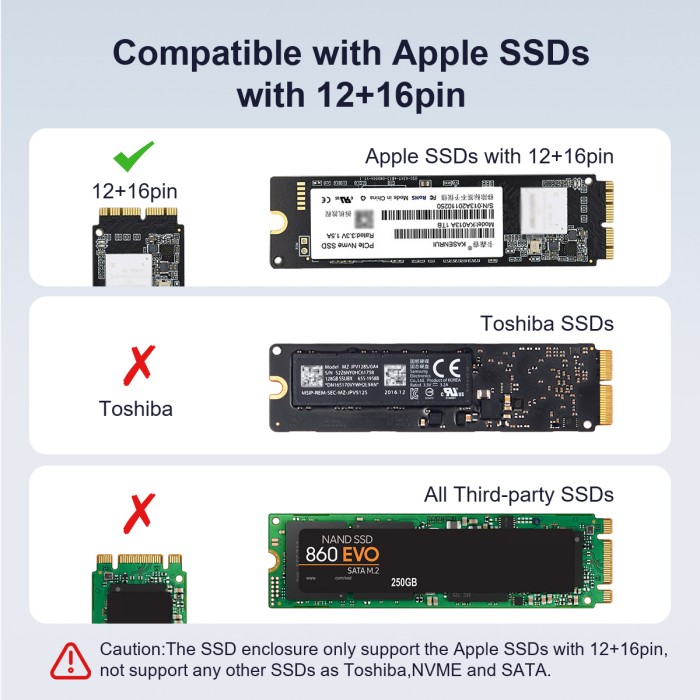
4. Tips for Maintaining Hard Disk Enclosures
To avoid future failures, here are some maintenance tips to keep your hard disk enclosure running smoothly:
Use High-Quality Cables: Invest in good-quality cables that won’t degrade over time, especially if you frequently plug and unplug the enclosure.
Prevent Overheating: Avoid placing the enclosure in direct sunlight or areas with poor ventilation. If you notice frequent overheating, consider an enclosure with built-in cooling or add external cooling.
Regularly Update Drivers: Make sure that all relevant drivers on your computer are up-to-date to ensure the best performance and compatibility with the enclosure.
Handle with Care: Even though enclosures protect hard drives, they are still sensitive devices. Handle them gently to prevent physical damage.
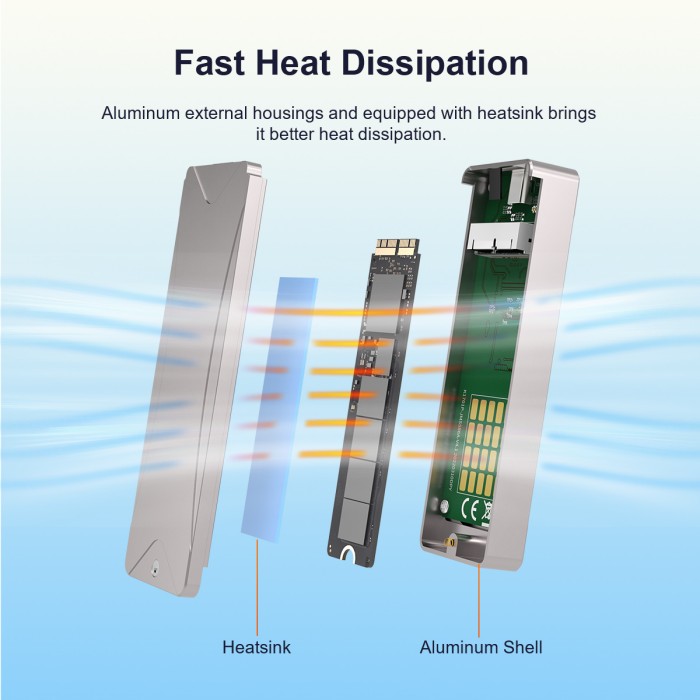
5. Popular Hard Disk Enclosure Options
When shopping for a reliable hard disk enclosure, choose one that offers compatibility with your specific hard drive type and meets your performance requirements. Here are some recommended options:
Maiwo K3527SASSAS/SATA Enclosure: Known for its versatility, this enclosure supports both SAS and SATA drives, making it a versatile choice for users with multiple drive types. It provides excellent heat dissipation and is built for durability.
Orico Tool-Free USB 3.0 Enclosure: With tool-free installation, this Orico enclosure is ideal for users seeking quick access to their hard drive without the hassle of tools or screws. Its USB 3.0 support ensures fast transfer speeds.
Sabrent EC-DFLT SATA Hard Drive Enclosure: Sabrent’s model is designed for 2.5-inch SATA drives and offers excellent portability. It is compatible with USB 3.0 and provides robust protection for data storage needs.
Conclusion:
Hard disk enclosure failures can be frustrating but are often resolvable with a systematic approach to diagnosis and repair. By following the steps and solutions outlined here, you can troubleshoot most issues, ensuring minimal downtime and secure access to your data. Regular maintenance, such as using quality cables, monitoring for overheating, and handling the enclosure carefully, will also help prevent future issues.Choose a reliable hard disk enclosure to protect your data and streamline your storage needs, keeping both performance and durability in mind.