A hard drive docking card reader is a versatile device that allows you to connect and access hard drives directly without the need for an enclosure. It provides a convenient method to clone or backup data from one hard drive to another. In this guide, we will explore the various aspects of using a hard drive docking card reader for data cloning or backup purposes.

Data cloning involves making an exact copy of an entire hard drive or a specific partition. It replicates all the existing files, settings, and the operating system to another hard drive or storage device. This process ensures that you have a complete replica of your data, including the system files, which can be useful in case of system failures or data corruption.
Data backup, on the other hand, involves creating a copy of your important files and folders to a separate storage device. Unlike cloning, backup usually does not include the operating system or system files. It focuses on preserving critical data, such as documents, photos, videos, and other valuable information, to protect against accidental deletion, hardware failure, or malware attacks.
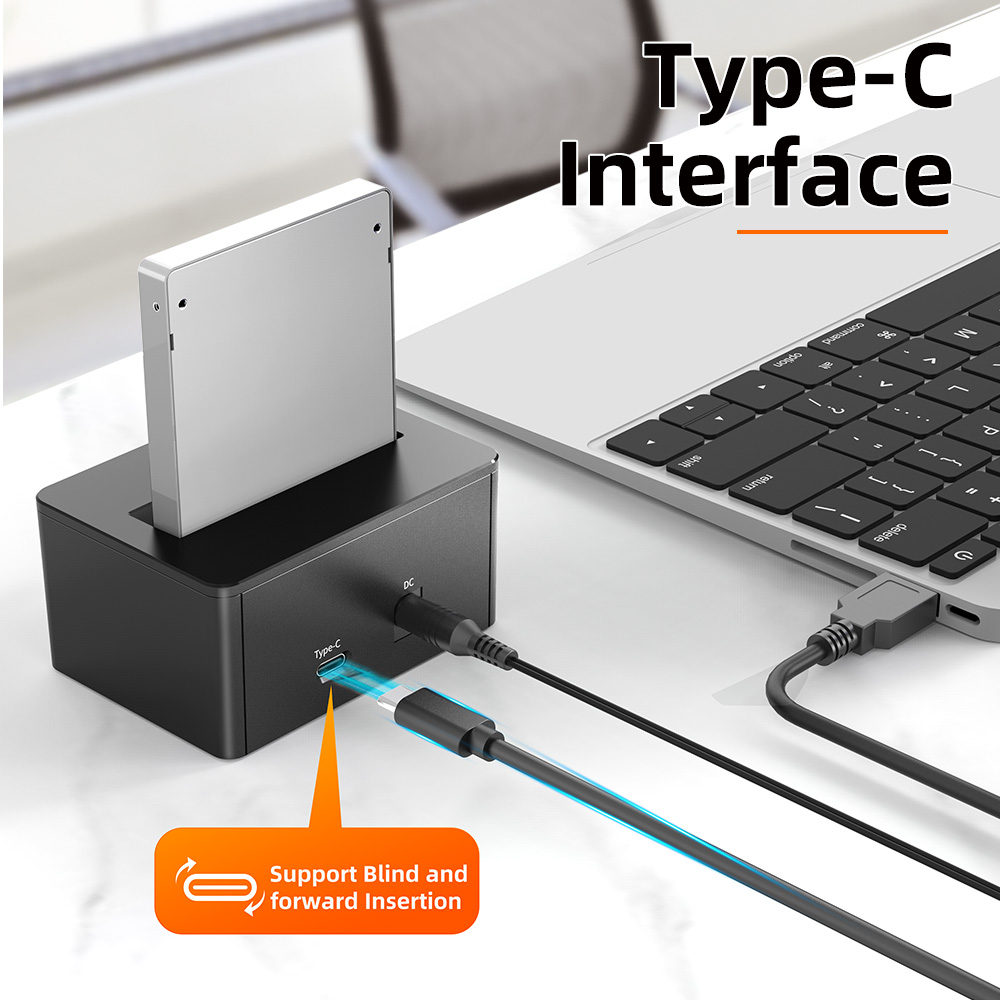
When it comes to data cloning, a hard drive docking card reader provides a convenient solution. Follow these steps to clone data using a hard drive docking card reader:
1. Connect the source hard drive (the one you want to clone) to the docking card reader.
2. Connect the destination hard drive (where you want to clone the data) to another slot on the docking card reader.
3. Power on the docking card reader and ensure both hard drives are detected.
4. Use cloning software to initiate the cloning process. There are various software options available, such as Clonezilla, EaseUS Todo Backup, and Acronis True Image.
5. Follow the software instructions to select the source and destination drives and start the cloning process.
6. Once the cloning process is complete, verify the cloned data on the destination drive.
A hard drive docking card reader can also be used for data backup. Here's how you can use it:
1. Insert the hard drive containing the data you want to back up into the docking card reader.
2. Connect a storage device, such as an external hard drive or USB flash drive, to another slot on the docking card reader.
3. Power on the docking card reader and ensure both the hard drive and the storage device are recognized.
4. Manually copy and paste the files and folders you want to back up from the hard drive to the storage device. Alternatively, you can use backup software like Cobian Backup, AOMEI Backupper, or Windows Backup and Restore.
5. Safely eject the storage device from the docking card reader and store it in a secure location.
A hard drive docking card reader is a versatile tool that allows for easy data cloning and backup. Whether you need to clone an entire hard drive or back up critical files, a docking card reader provides a convenient and efficient solution. By following the steps outlined in this guide, you can effectively clone or backup your data with ease and peace of mind.