In the realm of modern technology and connectivity, docking stations have become essential tools for streamlining workspaces and optimizing device functionality. One such docking station is the 1-bay docking station, which offers a versatile solution for connecting and expanding the capabilities of various devices. In this article, we will explore the concept, features, and applications of a 1-bay docking station.
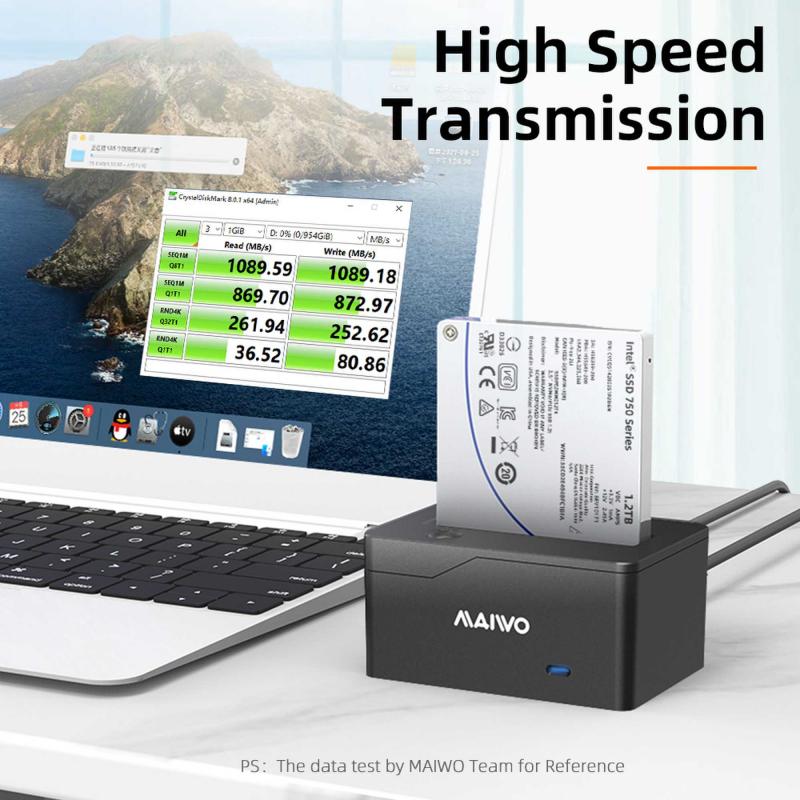

1. The Basics: What Is a 1-Bay Docking Station?
A 1-bay docking station, often referred to as a single-bay or one-slot docking station, is a device designed to enhance connectivity and usability for a single device. It typically features a slot or compartment where a specific type of device can be securely docked. The primary function of a 1-bay docking station is to provide additional ports and features that extend the functionality of the connected device.
2. How Does a 1-Bay Docking Station Work?
The operation of a 1-bay docking station is straightforward:
2.1 Device Compatibility: These docking stations are usually designed to work with a specific type of device, such as a laptop, tablet, smartphone, or external hard drive. The device fits securely into the dedicated slot.
2.2 Connection and Charging: Once the device is docked, the docking station connects to it via various ports and interfaces, such as USB, Thunderbolt, or proprietary connectors. Depending on the model, the docking station may also provide charging capabilities for the connected device.
2.3 Port Expansion: A significant feature of 1-bay docking stations is port expansion. They offer additional ports that can include USB ports, HDMI or DisplayPort outputs, audio jacks, Ethernet ports, and more. These ports allow users to connect peripherals like monitors, keyboards, mice, external storage, and networking devices.
2.4 Enhanced Functionality: Beyond port expansion, 1-bay docking stations may offer other features like data transfer, display mirroring, and even graphics processing (in the case of some laptop docking stations). These features enhance the functionality of the connected device.
3. Devices Compatible with 1-Bay Docking Stations
The versatility of 1-bay docking stations lies in their compatibility with various devices:
3.1 Laptops: Laptop docking stations are prevalent and allow users to connect their laptops to a range of peripherals, transforming them into desktop workstations.
3.2 Tablets: Some tablets are compatible with 1-bay docking stations, offering improved connectivity and multitasking capabilities.
3.3 Smartphones: Certain smartphone models support docking stations, enabling users to extend their device's functionality for productivity and entertainment.
3.4 External Drives: External hard drives and SSDs may also utilize 1-bay docking stations for easy data access and backup.
4. Benefits of Using a 1-Bay Docking Station
Using a 1-bay docking station offers several advantages:
4.1 Simplified Connectivity: Docking stations streamline connectivity, reducing the need to plug and unplug multiple cables when switching between devices.
4.2 Enhanced Productivity: With expanded ports and features, users can simultaneously work with multiple peripherals, improving productivity.
4.3 Ergonomic Benefits: Docking stations often allow users to connect laptops to external monitors and peripherals, creating more comfortable and ergonomic workspaces.
4.4 Device Maintenance: For some devices, docking stations can simplify software updates, backups, and maintenance tasks.
4.5 Charging Convenience: When applicable, docking stations can charge devices, ensuring they are ready for use.
5. Common Use Cases for 1-Bay Docking Stations
1-bay docking stations are used in various scenarios:
5.1 Office Workstations: In offices, laptop docking stations are common, providing employees with the flexibility to work at their desks with a single connection point.
5.2 Home Offices: Remote workers and freelancers benefit from docking stations, allowing them to switch between work and personal devices seamlessly.
5.3 Presentations: Presenters can use tablet docking stations to connect their devices to projectors or large displays for impactful presentations.
5.4 Multimedia Entertainment: Docking stations for smartphones enable users to connect their devices to larger screens and speakers for a more immersive media experience.
5.5 Data Backup and Recovery: External drive docking stations assist with data backup, recovery, and cloning tasks.
Conclusion: A Versatile Connectivity Solution
The 1-bay docking station serves as a versatile tool for expanding connectivity, enhancing productivity, and simplifying device usage. Whether in professional settings, home offices, or for personal entertainment, these docking stations offer a bridge between our devices and the peripherals that make our digital lives more convenient and efficient. As technology continues to evolve, 1-bay docking stations are likely to remain valuable accessories, providing users with flexible and accessible solutions for their connectivity needs.