In the world of digital data storage and management, hard drive docking stations have emerged as versatile tools that serve a variety of purposes. These devices are designed to accommodate hard drives, providing a bridge between these storage devices and your computer. They offer a range of benefits and applications, making them indispensable for both personal and professional use.
Understanding Hard Drive Docking Stations
Ahard drive docking station, often referred to simply as a "dock," is an external device designed to connect internal hard drives to a computer or other devices. The primary goal is to enable easy access to the data stored on these drives. These docks typically feature a slot or compartment into which you can insert an internal hard drive, turning it into an external drive that can be connected to a computer via various interfaces such as USB, eSATA, or Thunderbolt.
1. Data Recovery and Backup
Oneof the most common uses of a hard drive docking station is data recovery and backup. When a computer or laptop fails due to hardware issues or malware attacks, accessing the data on the internal hard drive can be challenging. Docking stations simplify this process by allowing you to connect the problematic drive externally to another computer. This enables you to retrieve important files, perform data backups, or even clone the drive to a new one.
2. Data Transfer and Cloning
Hard drive docking stations are invaluable for quickly transferring data between multiple hard drives. Whether you're upgrading your computer's storage, migrating to a larger drive, or simply need to copy data from one drive to another, these docks provide a convenient and efficient solution. Some docking stations even support drive cloning, making it easy to duplicate the contents of one drive onto another.
3. Drive Maintenance and Testing
For IT professionals and tech enthusiasts, hard drive docking stations are indispensable tools for drive maintenance and testing. You can use them to run diagnostics, check for errors, and verify the health of hard drives without the need to install them within a computer chassis. This can save both time and effort when managing multiple drives.

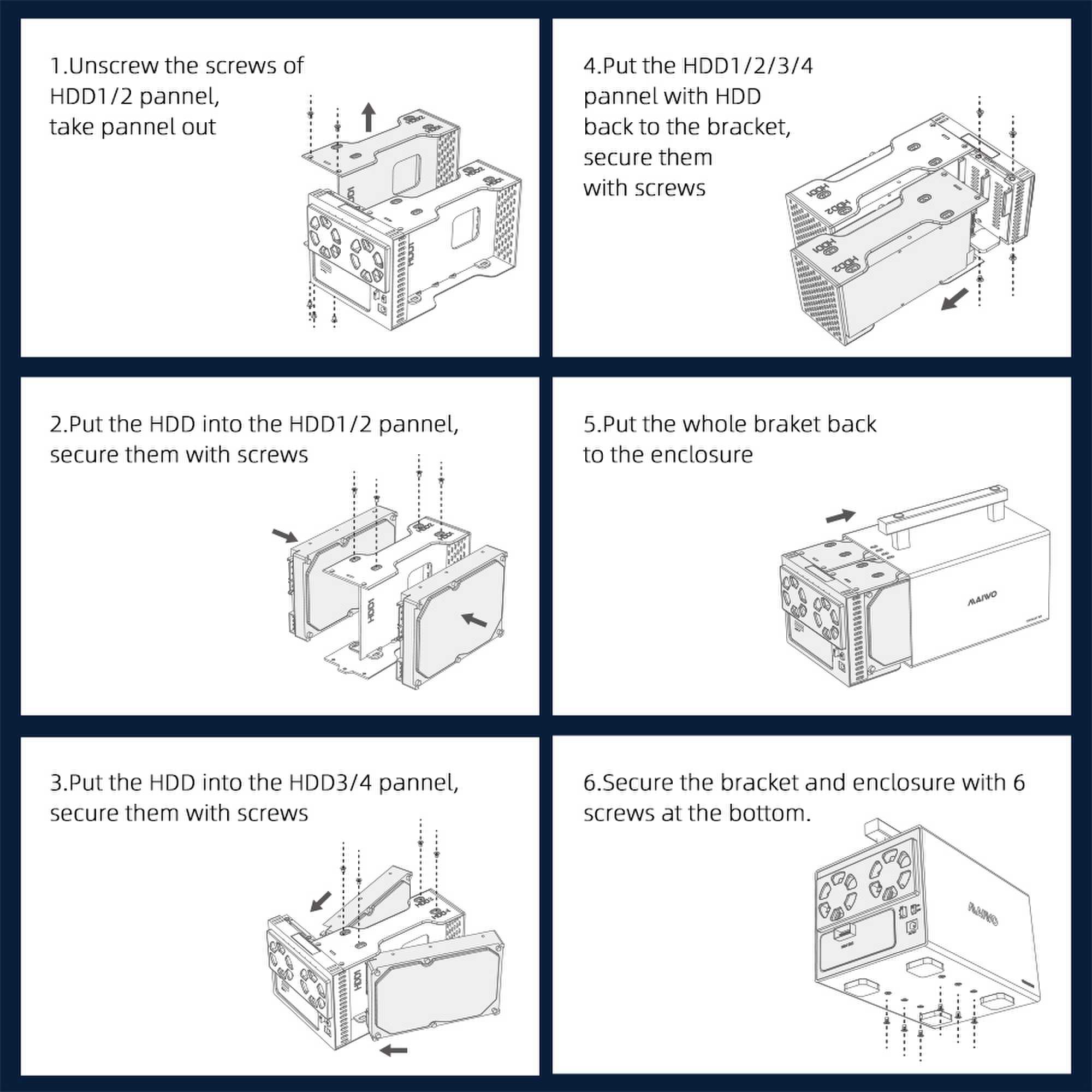
4. Drive Erasure and Sanitization
When it's time to retire or repurpose an old hard drive, secure data erasure is crucial to protect sensitive information. Docking stations can assist in securely wiping data from hard drives by connecting them to specialized software designed for data sanitization. This ensures that no trace of confidential data remains on the drive.
5. Drive Swapping and Convenience
For users who regularly work with multiple internal hard drives, docking stations offer unmatched convenience. Instead of opening up your computer to swap drives, you can easily switch between them by inserting them into the dock. This is especially useful for individuals who work with various operating systems or use multiple drives for different tasks.
6. External Storage Expansion
Hard drive docking stations can also serve as a cost-effective way to expand your external storage options. By repurposing older internal hard drives, you can turn them into external drives with ease. This can be a practical solution for those who need extra storage for media files, backups, or archiving purposes.
Conclusion
In conclusion, a hard drive docking station is a versatile and practical tool that simplifies various aspects of data management, recovery, and maintenance. Its ability to connect internal hard drives externally makes it an essential accessory for professionals and enthusiasts dealing with data storage and backup needs. Whether you are recovering data from a malfunctioning drive, performing routine maintenance, or expanding your storage options, a hard drive docking station is a valuable addition to your toolkit. Its convenience and utility can save you time and effort while ensuring efficient data management and security.